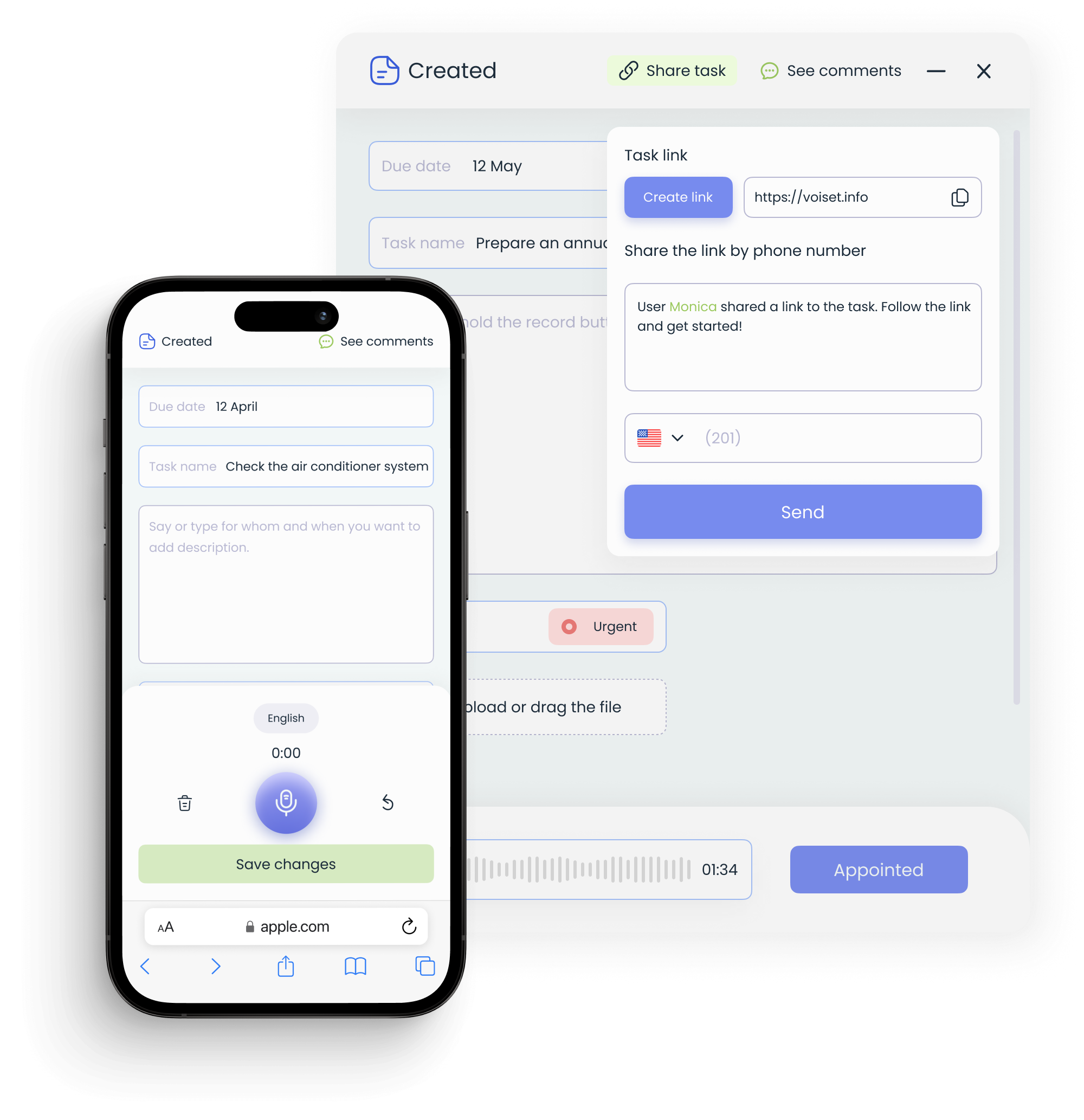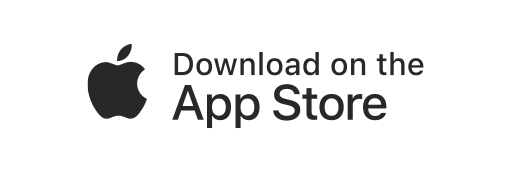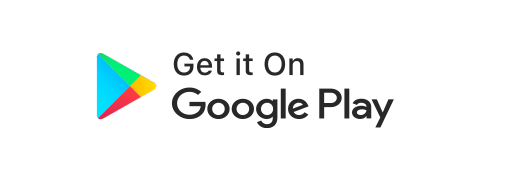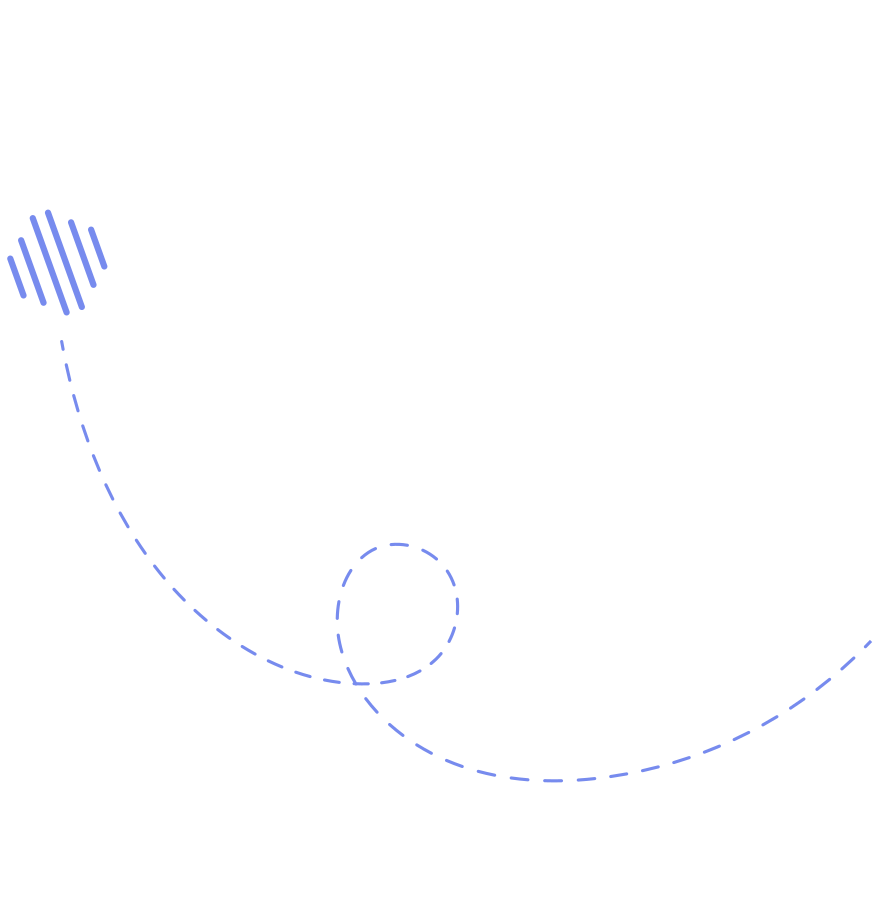
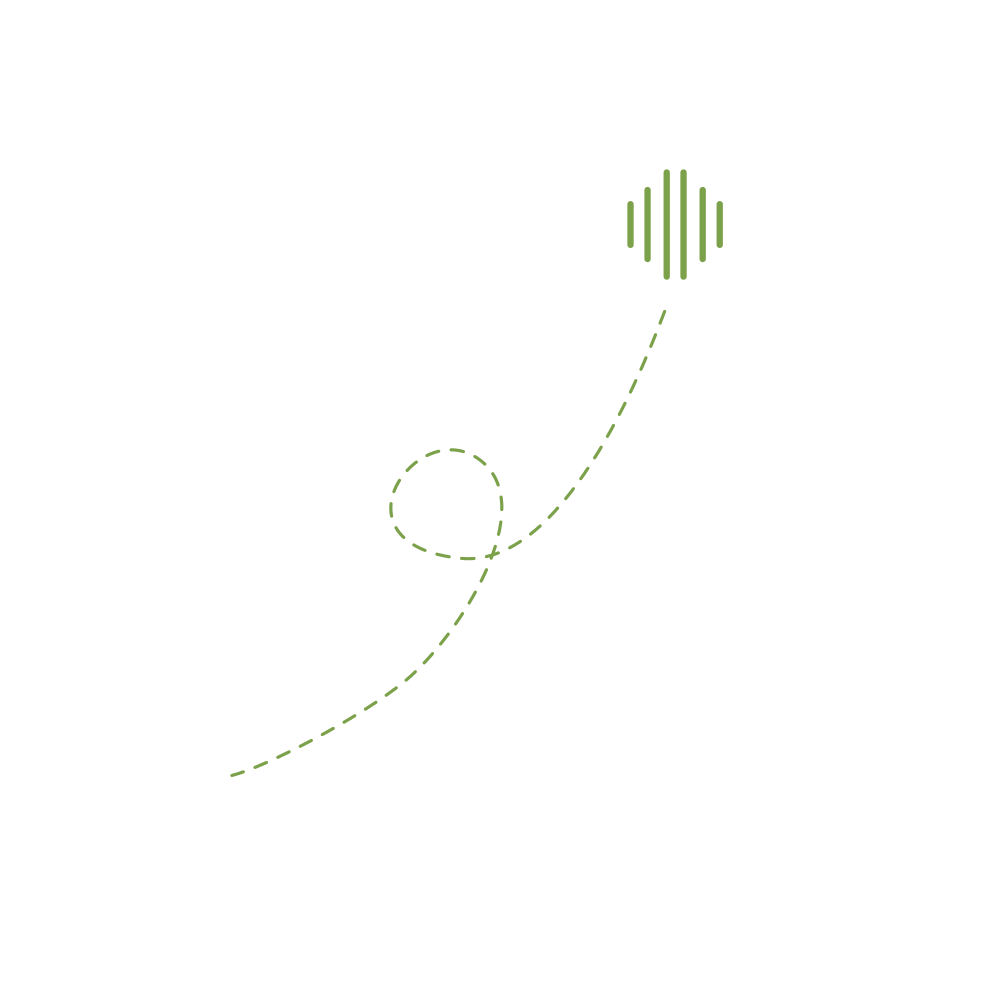

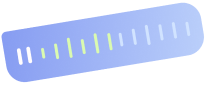
Manage your plans with AI in one place
Organize your day with Voiset's AI assistant: create tasks with voice input for you and your team.

No time to describe
task details in text?
Use voice dictation of the task not only in the mobileapp but also in the web version to access the details
anytime and anywhere.
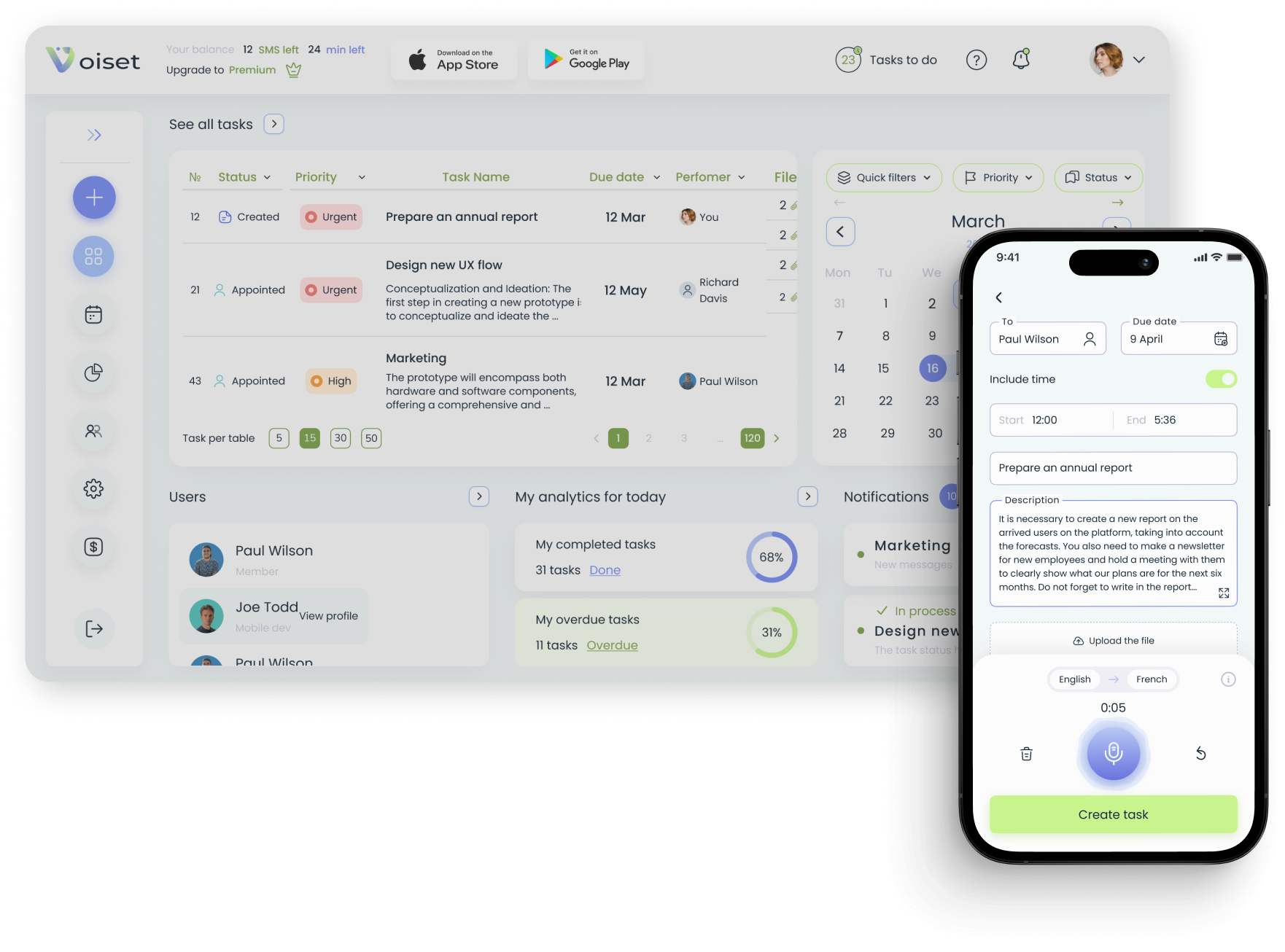
Hold the
microphone button
and start talking
Dictate the task description, specify the executor, the date, add the necessary files and select the priority.
Performer speaks another language? - No problem. Turn on auto-translation and don't use third-party apps.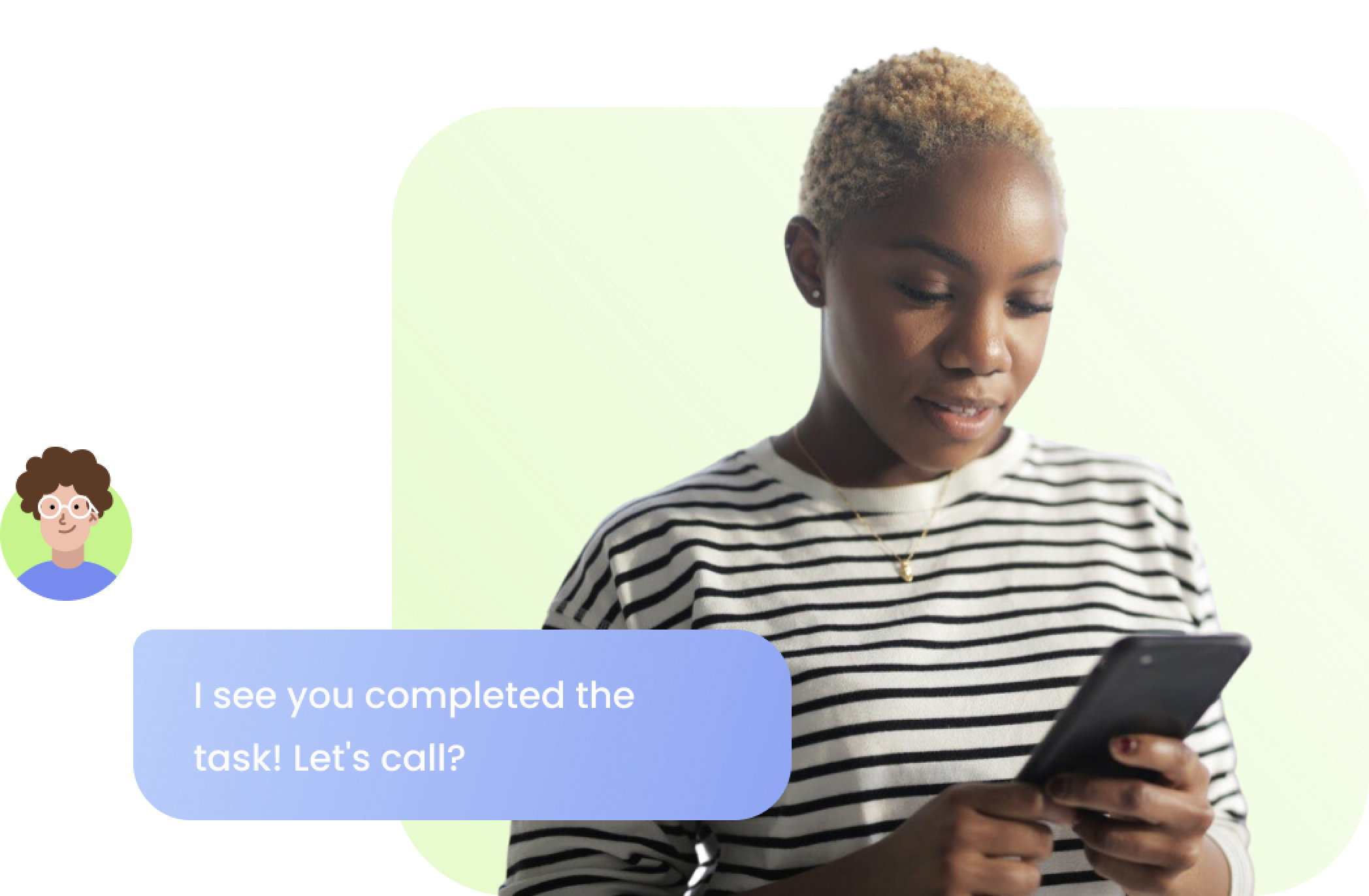
You can catch
everything!
Every task also has a chat and comments section where colleagues can clarify details and exchange updates.All in one place to work with clients.
Get startedSimplify task management for a more efficient workflow
View your team's workload and assign tasks with a one-click, using only your voice.Voice dictation when setting up a task
Real-Time Translation for 33 language
Working with the link task
Text transcript of the task
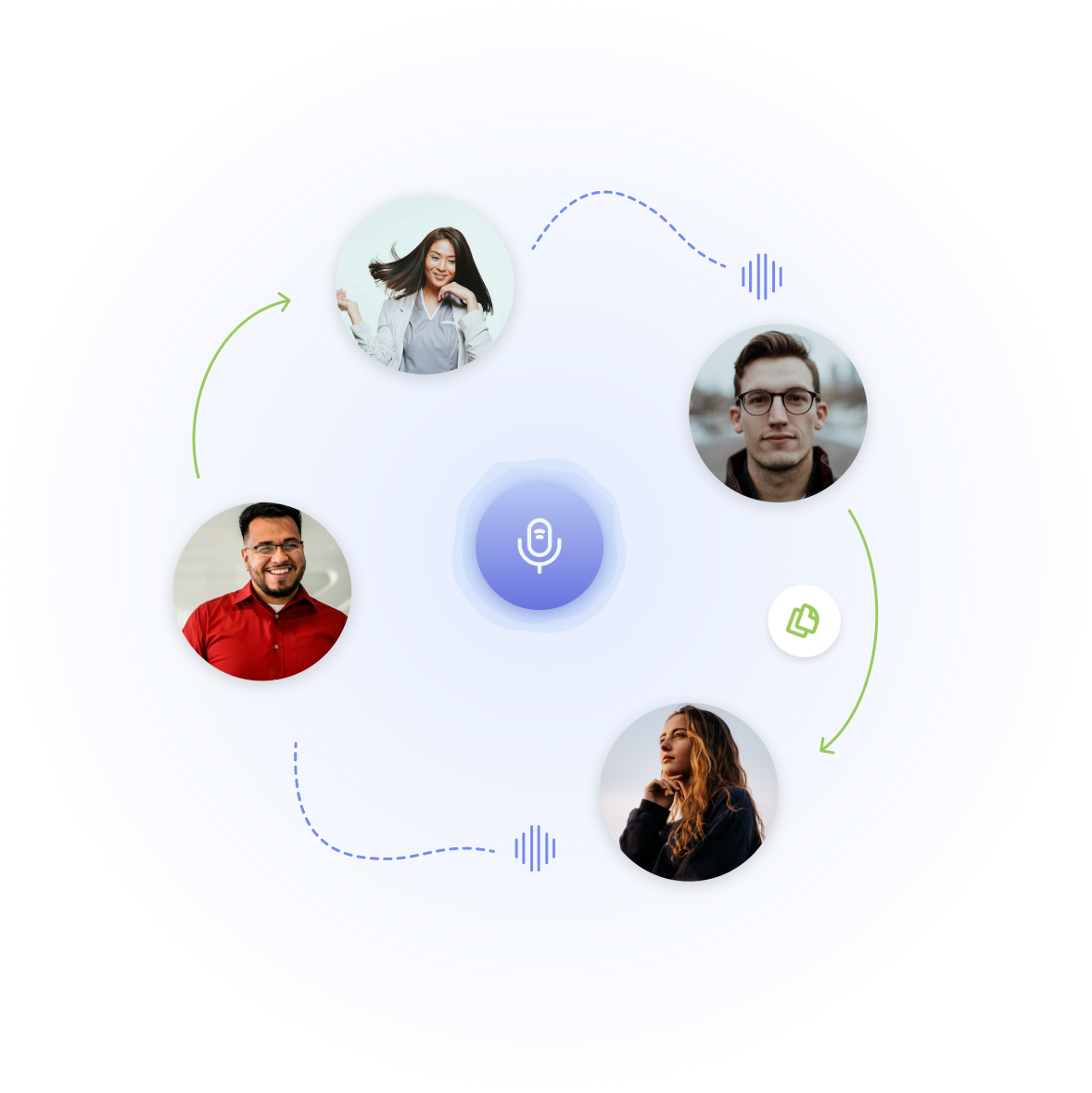
Save 40% time on personal management
Always be aware of current deadlines and the number of tasks completed, and always catch the most important.Track your progress to be more efficient in all areas of your life
Get only the notifications you need
Working in a team? - Monitor team ananalytics to see the full picture of effectiveness.
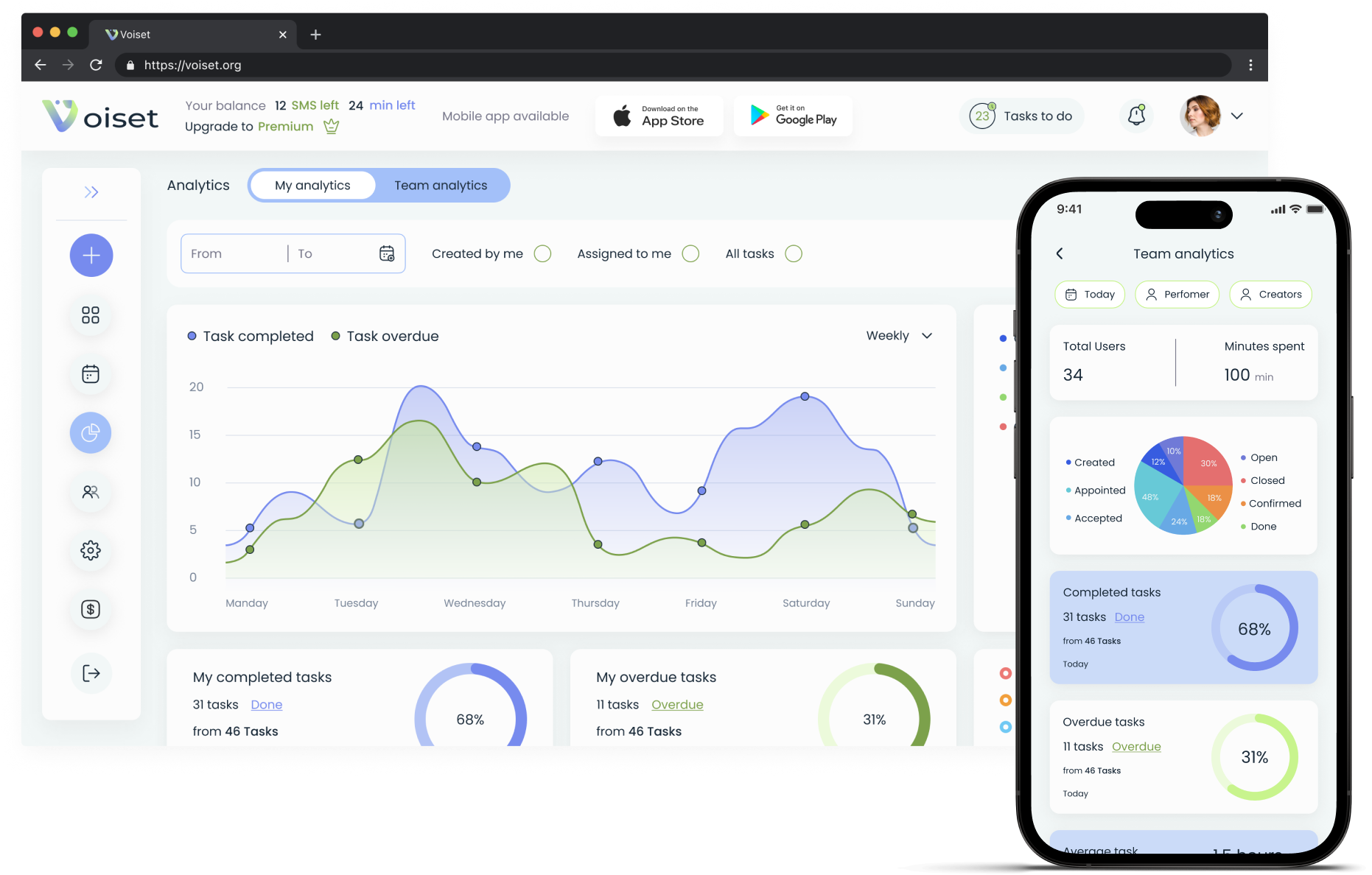
Work with your team!
No more wasting time and resources on complex tools.With Voiset, you get everything you need to organize your workflow.Share the link to the task and work together
Add the necessary files to the task
Assign tasks to the right performers by visually assessing their workload on the calendar.
Stop tracking time yourself. Voiset gives you a complete picture of time spent on tasks.
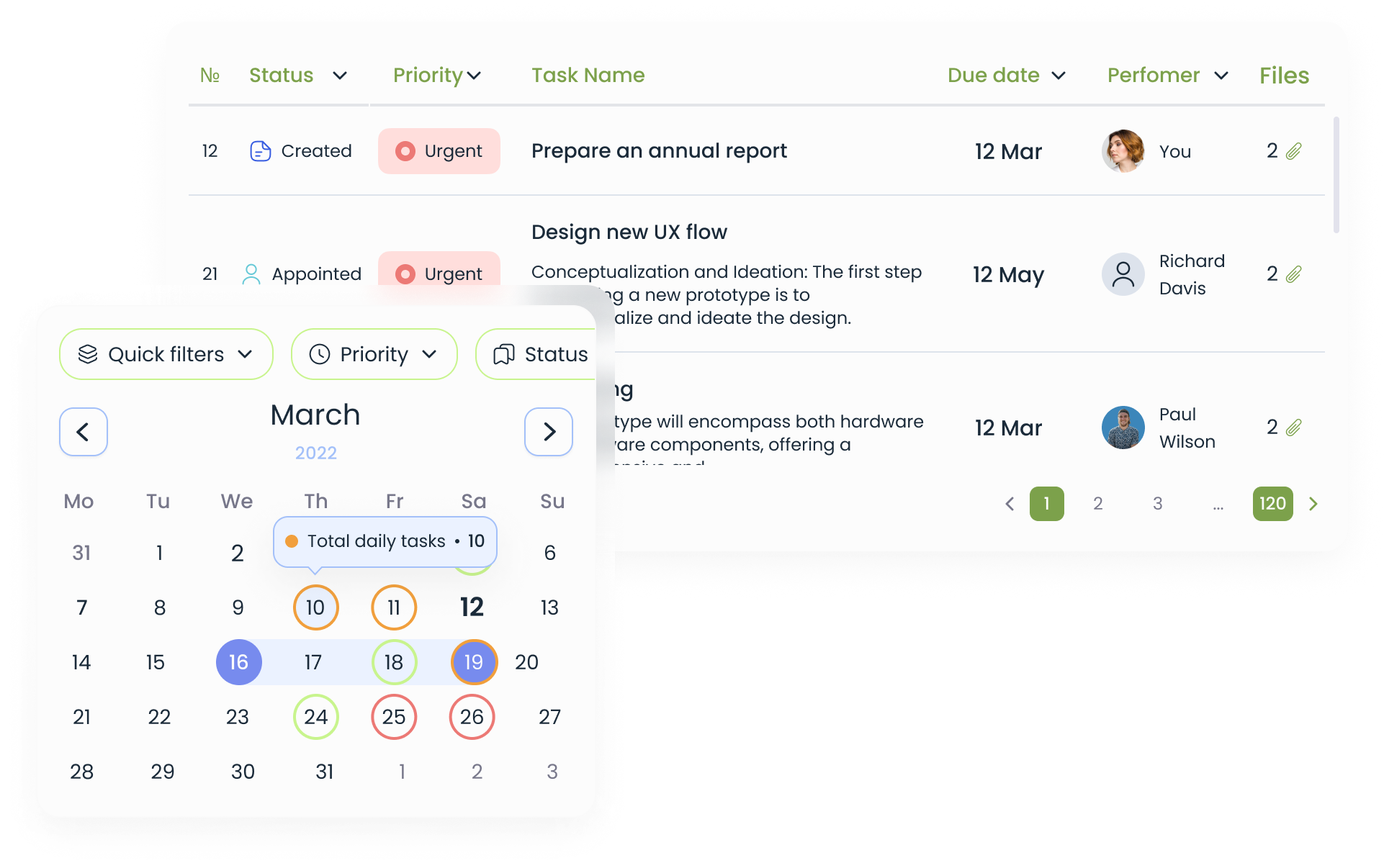
Sharing the task via messenger or SMS
The use of this functionality is limitless. If you are a manager or director in any company, this functionality will help you cooperate effectively with clients, even from different countries.Create a task with voice or text, set the date and priority
Create a link to the task and send the link via SMS or messenger
The performer will be able to work with the task directly in the browser and use the full functionality of Voiset.